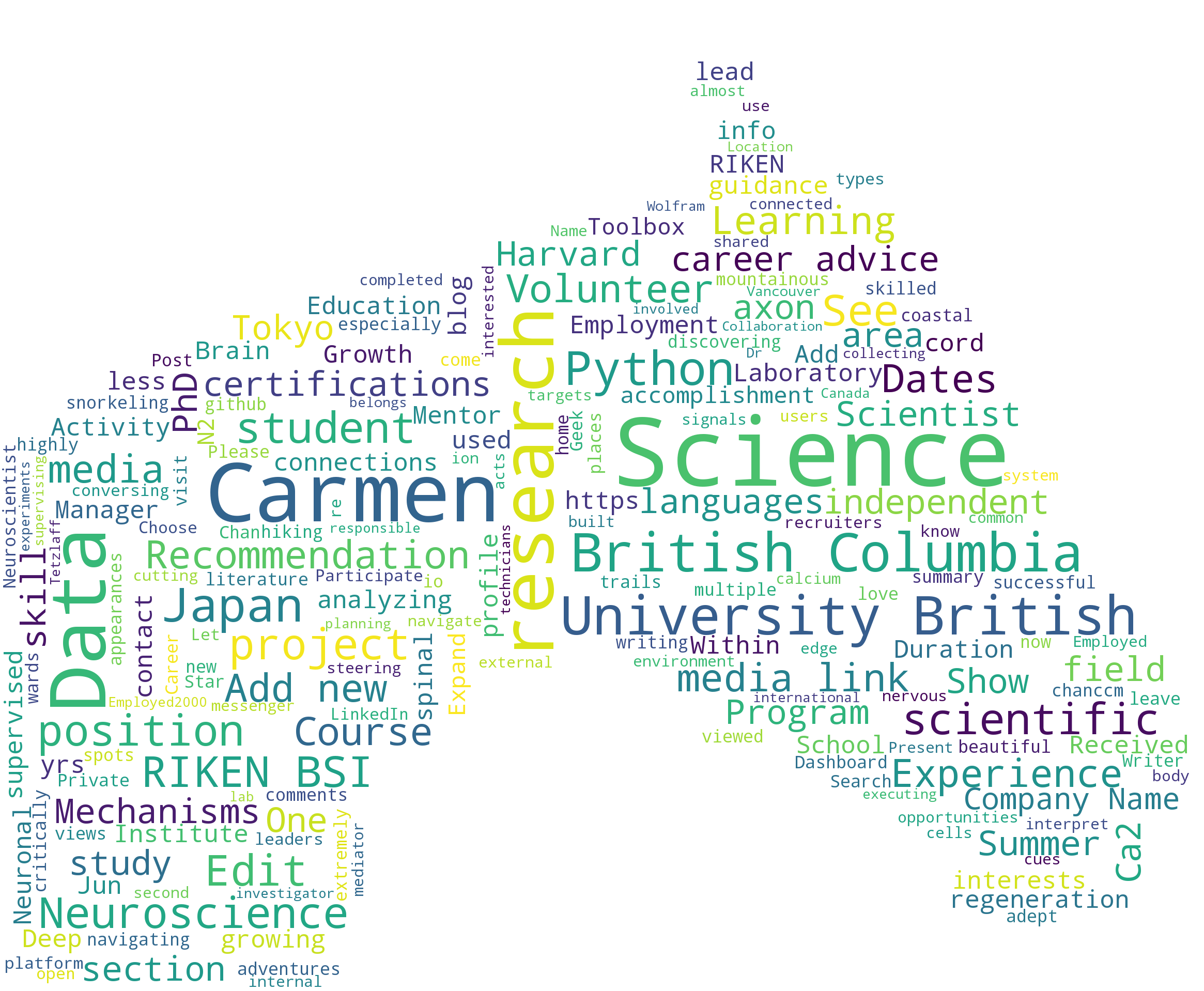Fun with WordCloud
21 Jul 2018
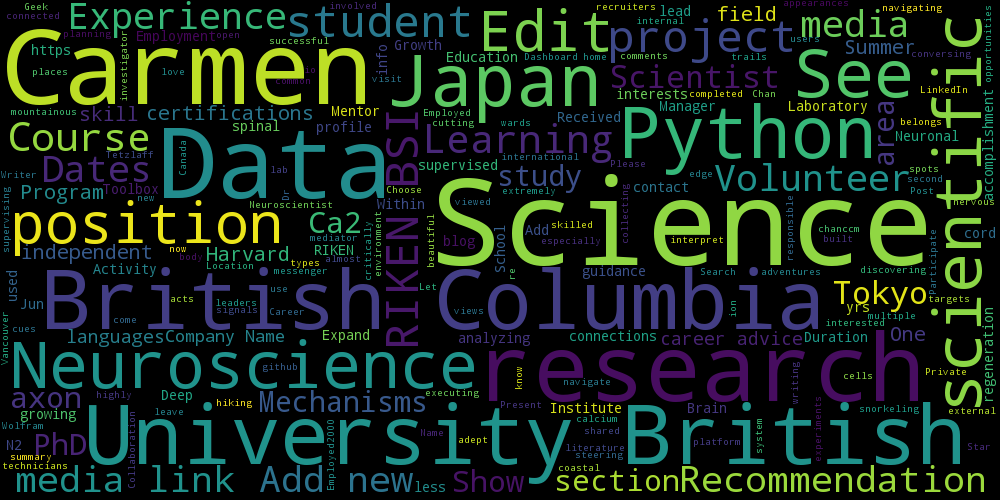
I’ve been busy learning about Deep Learning. In the meantime, I found something fun and relatively easy to do: using the word cloud generator in Python. The code to create the above image is rather simple, and I’m using a modified version of Andreas Mueller’s Python word_cloud package. The text file is created from the text on my LinkedIn page
from os import path
from wordcloud import WordCloud
d = path.dirname('_file_path_')
# Read the whole text.
text = open(path.join(d, 'text_file.txt')).read()
# Generate a word cloud image
wordcloud = WordCloud().generate(text)
# lower max_font_size
wordcloud = WordCloud(width=1000, height=500, max_font_size=120).generate(text)
# write the image to a file
wordcloud.to_file(path.join(d, 'output_image_file.png'))
# show the image within the jupyter notebook window
plt.figure(figsize=(10,5))
plt.imshow(wordcloud, interpolation="bilinear")
plt.axis("off")
plt.show()Python wordcloud also allows something fancy, which is letting the user specify a mask to contain the distribution of words. Again I’m using a modified version of Mueller’s code designed for ‘Alice in Wonderland’
from os import path
from PIL import Image
import numpy as np
import matplotlib.pyplot as plt
from wordcloud import WordCloud, STOPWORDS
d = path.dirname('_file_path_')
# Read the whole text.
text = open(path.join(d, 'text_file.txt')).read()
horse_mask = np.array(Image.open(path.join(d, 'Horse_picture.png')))
stopwords = set(STOPWORDS)
stopwords.add("said")
wc = WordCloud(background_color="white", mask=horse_mask,
stopwords=stopwords)
# generate word cloud
wc.generate(text)
# store to file
#wc.to_file(path.join(d, 'output_image_file.png'))
# show
plt.imshow(wc, interpolation='bilinear')
plt.axis("off")
#plt.figure(figsize=(20,20))
plt.axis("off")
plt.show()